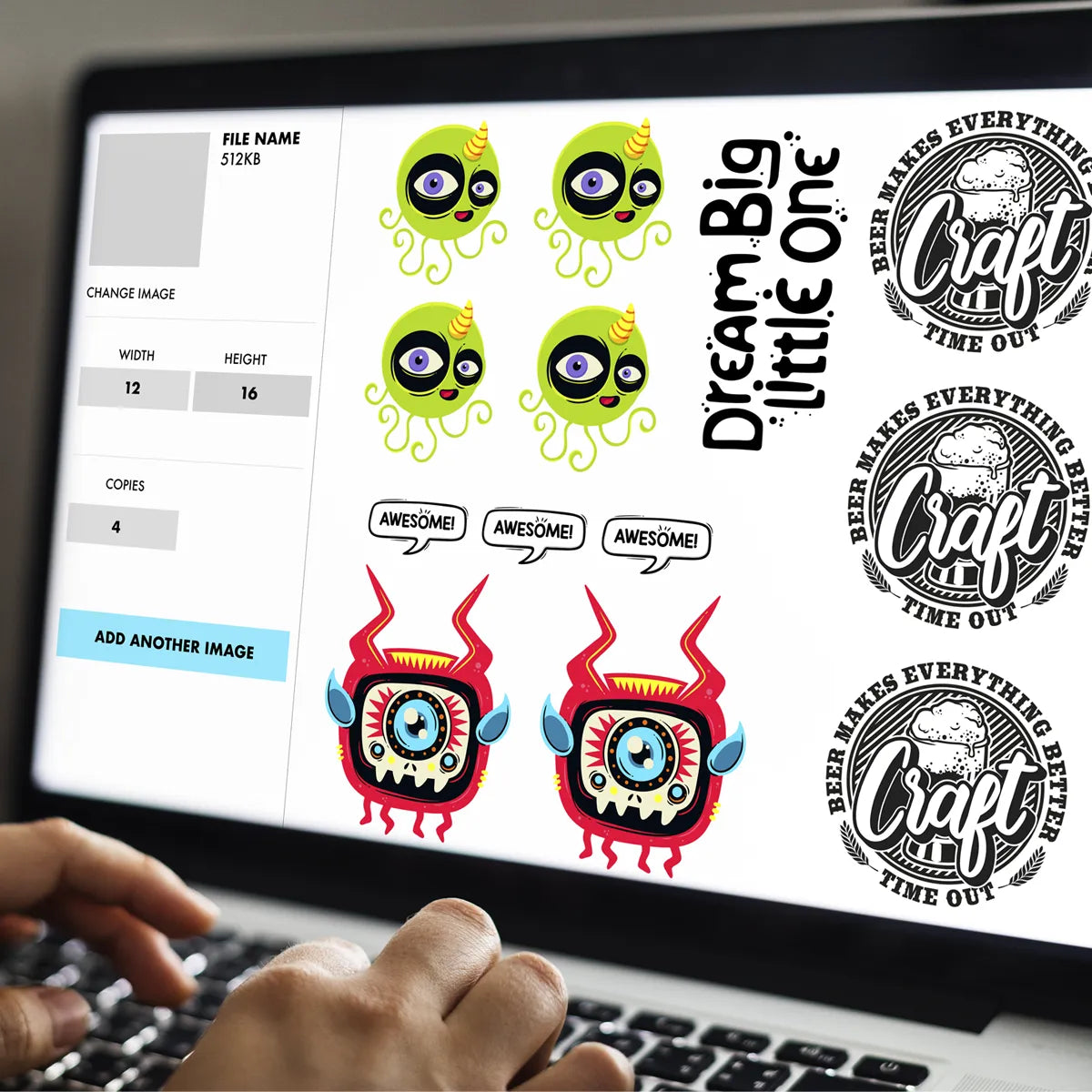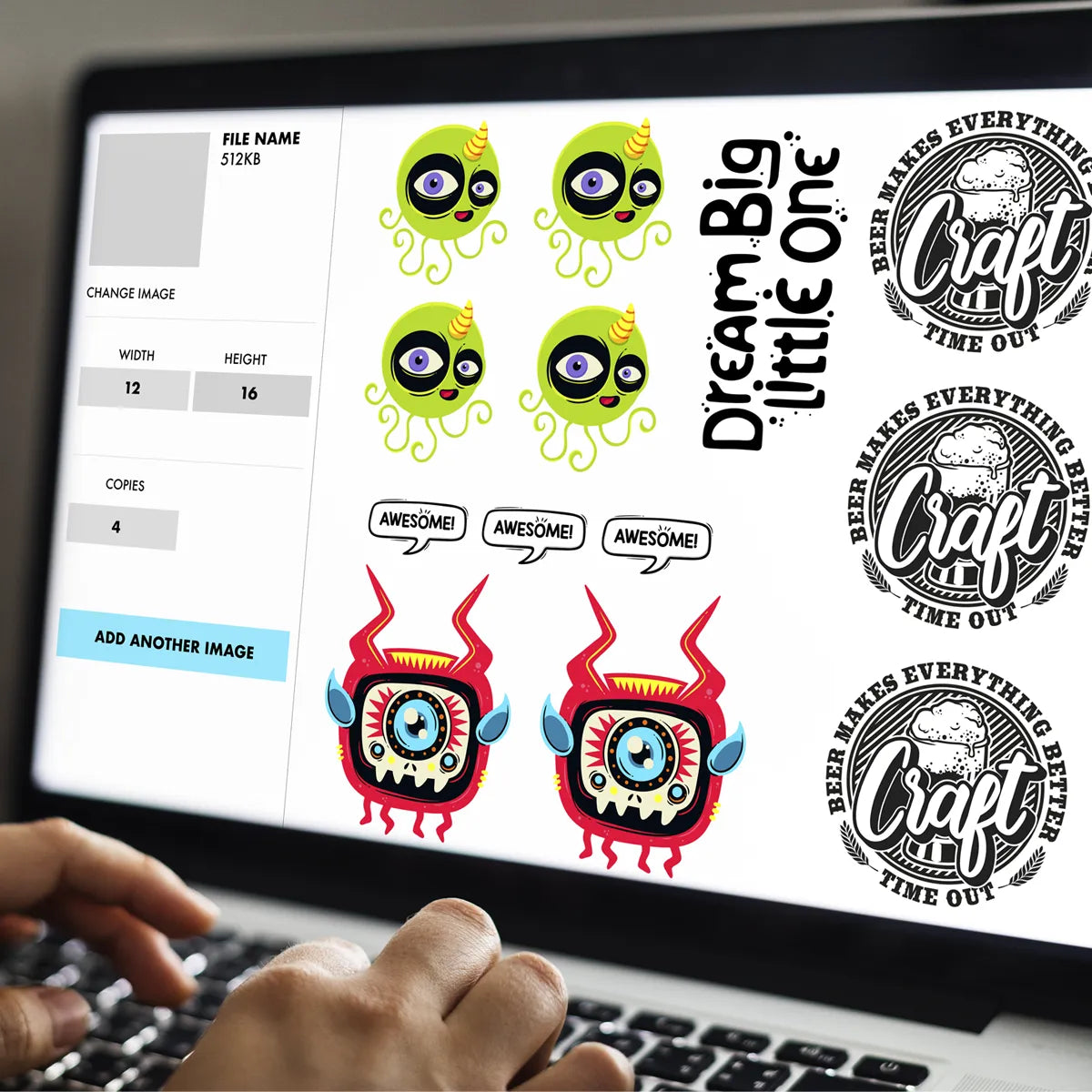How Our Gang Sheet Builder Works
Creating your custom DTF gang sheet is simple:
Select Your Size
Choose from our range of gang sheet dimensions to suit your project needs.
Upload Your Artwork
Import your designs through our user-friendly interface.
Arrange Your Designs
Easily position, resize, and duplicate your artwork to maximize sheet usage.
Preview Your Layout
Review your gang sheet before finalizing to ensure everything looks perfect.
Submit Your Order
Once you're satisfied with your layout, submit your order for production.
Receive Your Transfers
Your custom DTF gang sheet will be shipped within 24-48 hours.
What Our Customers Say About Our DTF Transfers
Our Guarantee
Start Building Your Custom Gang Sheet Today
Build Your Own DTF Gang Sheet | Custom Transfers by EazyDTF
Build Your Own DTF Gang Sheet with custom transfers from EazyDTF to save time and reduce costs while getting vibrant, durable prints. Our gang sheets let you combine several designs in one run, perfect for small or large print orders.
What is a DTF Gang Sheet?
A DTF gang sheet lets you put your own designs on one big transfer sheet. This way, you can print lots of designs together at once. This process is called gang sheet printing. It helps save space and materials by combining many images. You can choose from different flexible sheet sizes to fit your needs. It's great for businesses that want to cut down on waste and speed up production.
Benefits of Using EazyDTF DTF Gang Sheets
EazyDTF's gang sheets have many perks:
- Cost-effective DTF Printing: You pay less by printing many designs together.
- Maximize Savings: Use the sheet fully with multi-design optimization.
- Rapid Turnaround: Your orders come fast without losing quality.
- Quick Shipping: We send your items quickly so you don't wait long.
- Excellent Stretchability: The prints stay good even after lots of washing.
DTF vs. Other Printing Methods: Why Choose EazyDTF?
When you look at direct-to-film (DTF) transfers against other ways to print, some things stand out:
- Vibrant Prints: Colors look bright and clear on all fabrics.
- Durable Heat Transfers: The prints last long and handle wear well.
- Ease of Use: Applying transfers is easy and needs little equipment.
Choosing EazyDTF means you get good quality prints with a simple process that works for many projects.
Designing Your DTF Gang Sheet with EazyDTF
You can print lots of designs on one DTF gang sheet. This saves money and time. It works great for custom merchandise printing and print-on-demand apparel. EazyDTF lets you pick flexible sheet sizes and mix different designs. That way, you get good prints without wasting space or materials.
Getting Started: Gathering Your Designs
First, find all the artwork you want to print. Use clear graphic transfers that fit your style or project. Make sure each design looks sharp and has the right size for printing. Preparing your artwork well helps you get bright colors and clear details in every personalized heat transfer.
Setting Up Your Design in EazyDTF's Design Template (Software Recommendations)
Try easy design tools or software like Adobe Illustrator, CorelDRAW, or even free ones like Canva. Upload your art files straight into EazyDTF's template. Remove white backgrounds using the "remove background" tool so your designs become transparent PNGs. This makes them perfect for DTF printing.
This method keeps edges clean and makes changing your design simple.
Arranging Your Designs: Optimizing Space and Layout
Put your designs on the gang sheet so they fit well without crowding each other. Good gang sheet arrangement helps speed up printing and cuts down waste.
Think about size and placement:
- Put smaller items near each other.
- Leave space between prints.
- Place similar shapes side by side when you can.
This setup lowers cost but keeps each print looking sharp after it's pressed on fabric.
Color and Design Considerations: CMYK, White Ink, and Transparency
Use the CMYK color profile to get colors right since printers use these inks. Upload transparent backgrounds only to avoid white edges showing up on clothes.
White ink goes under colored parts to make prints stand out on dark shirts. But be careful not to add too much; thick layers can crack later.
Aim for 300 DPI or higher so your designs look clear on the gang sheet.
| Key Tips | Details |
|---|---|
| Color Profile | Use CMYK for true-to-life colors |
| Background | Upload transparent PNGs only |
| White Ink Usage | Apply under colored areas if needed |
| Resolution | Minimum 300 DPI recommended |
Stick with these tips to get bright, long-lasting prints that save money by fitting many designs on one sheet.
Preparing Your Files for EazyDTF
File Formats and Specifications: PNG, TIFF, and Resolution
When you build your own DTF gang sheet, picking the right file matters. Use PNG or TIFF formats. They keep backgrounds clear and let your prints look sharp. Always save your designs at 300 DPI or higher. That gives you good print resolution quality.
Work in the CMYK color profile. This keeps your colors bright and close to what you see on screen. Transparent PNGs work great for layering many designs on one gang sheet without any white edges showing.
These specs help your transfers look crisp and last longer.
Uploading Your Designs: A Step-by-Step Guide
Uploading your artwork is easy:
- Pick design files saved as transparent PNG or TIFF.
- Use the upload tool to add each file.
- Turn on "remove white background" if you need to clear leftover white areas.
- Trim extra transparent space so designs fit the gang sheet well.
- Check how all designs look together before finishing.
This simple process saves time and keeps every detail just right for printing.
Reviewing and Confirming Your Order
Before you finish, look over all your uploaded designs on the preview screen. Make sure colors are correct and transparency stays where it should.
Confirming your order means you approve exactly how each piece will print. This customer-centric step helps cut mistakes and speeds things up.
If something seems off or confusing, support staff can answer questions fast so you feel sure about building your own DTF gang sheet that fits what you want.
Heat Press Settings and Application
Understanding Heat Press Settings: Temperature, Time, and Pressure
You need to set your heat press just right for good DTF transfers. The best temp usually sits between 320°F and 350°F (160°C to 177°C). This range helps colors pop and sticks the design without hurting the fabric.
Press for about 10 to 15 seconds. Press less time, and the transfer might not stick well. Press too long, and you could burn or fade it. Use medium pressure. Push hard enough so the heat touches all parts but not so hard that it squishes your design.
Test your heat gun's accuracy on a small piece before doing lots of transfers. This makes sure the heat spreads evenly. Also, try washing one sample garment after applying a transfer. That way, you check how well it holds up over time.
Follow these tips to get prints that stay bright and clear through many washes.
Applying Your Transfers: A Step-by-Step Guide
Putting on DTF transfers is quick and easy. Here's how:
- Get your garment ready: Lay it flat on your press or table.
- Place the transfer: Put the printed side down where you want it.
- Set your heat press: Use 320°F–350°F, 10–15 seconds, and medium pressure.
- Press the transfer: Push evenly for the full time.
- Peel off the film: Take off the clear film while warm or cold—check which works best for yours.
- Finish up: If needed, press again quickly for extra strength.
This way, you get an easy DTF application with great stretch and a soft matte feel on your fabric.
For delicate stuff like polyester blends or nylon, you can use low-temperature settings to protect the material but still keep print quality high.
Troubleshooting Common Application Issues
If things go wrong during application, try these fixes:
- Transfer peels too soon? Try pressing a bit longer or pushing firmer.
- Colors fade after washing? Make sure you follow exact pressing instructions and don't use too much detergent.
- Wrinkles in transfers? Trim extra film edges before pressing. Wrinkles happen when leftover bits bunch up.
- Sticky surface after pressing? Let it cool fully; sticky feelings usually go away once cooled.
For washing your transfers right:
- Turn clothes inside out
- Wash with cold water
- Skip bleach or harsh soaps
- Dry on low heat or air dry for best results
These care steps keep colors bright and make your transfers last longer.
If you learn how to set your heat press well and follow these simple steps, you can make great custom shirts yourself. It saves money and looks professional every time!
Get Started with EazyDTF Today!
Why Choose EazyDTF?
You can build your own DTF gang sheet. This helps save time and money with cost-effective DTF printing. Our prints are vibrant and show great detail on every transfer. The heat transfers last a long time. They keep your design looking fresh even after many washes.
Applying the DTF is easy. It needs minimal equipment, so it's simple and fast for any business. We use premium materials at prices that compete well. You get to maximize savings without losing quality. EazyDTF offers a mix of simplicity, speed, and good value.
We put our customers first. Our customer service is excellent and ready to help all through your order process. Whether you are new or know a lot about digital heat transfers, our team helps you get going quickly and with confidence.
Related Products
Check out these products that work well with your custom printing:
- Custom merchandise printing
- Promotional product printing
- Custom heat transfers
- Digital heat transfers
- Full color DTF printing
They add more options to building your own DTF gang sheet while keeping the quality high.
Customer Testimonials
Our customers say we are friendly, professional, and helpful from start to finish. They like the rapid turnaround that keeps their business moving fast. Many tell us that our clear and concise messages fix problems quick.
One happy client said: "EazyDTF made it so easy to create vibrant prints with very little hassle. Their team helped me all the way." This kind of positive feedback shows we stay solution-oriented while giving results you can count on.
Frequently Asked Questions about Build Your Own DTF Gang Sheet
What makes DTF transfers a good heat transfer vinyl alternative?
DTF transfers work well on many fabrics. They offer vibrant colors and strong adhesion without the bulk of vinyl layers.
How does transfer adhesive technology improve print durability?
Our adhesive sticks firmly to fabric. It resists cracking and peeling, ensuring prints last through many washes.
Can I use layering and curing techniques with DTF prints?
Yes, you can layer designs before curing. Proper curing bonds ink and adhesive for lasting results.
What tools do I need for transfer trimming?
Sharp scissors or a vinyl cutter help trim excess film cleanly. This reduces wrinkles during pressing.
Are heat press machines necessary for applying DTF transfers?
Heat presses provide even heat and pressure. They give the best results but some home irons may work with care.
How does sublimation printing compare to DTF printing?
Sublimation works only on polyester with dye sublimation inks. DTF works on cotton, blends, and many fabrics.
What benefits does screen printing comparison highlight?
Screen printing suits large runs but has setup costs. DTF allows flexible print sizes for small batches easily.
Is vinyl cutting needed for multi-design sheets?
No, gang sheets combine multiple prints in one run without cutting each design separately.
How does inkjet printing technology fit into DTF production?
Inkjet prints ink onto film used in DTF. It allows photo-quality images with smooth color gradients.
How do you test transfer durability?
We perform washing tests and abrasion checks to confirm long-lasting adhesion and color retention.
What tips improve print workflow efficiency?
Use flexible sheet sizes and optimize gang sheet layout to reduce waste and speed production.
Is small batch printing cost-effective with gang sheets?
Yes, combining multiple designs lowers cost even in small orders by sharing print runs.
Do large volume orders benefit from customizable print sizes?
Custom sizes maximize material use and reduce waste, saving money on big orders.
What are the best washing instructions for transfers?
Turn garments inside out, wash cold, avoid bleach, and air dry or use low heat for best care.
How do you ensure a simple upload process on EazyDTF?
Our platform accepts PNG/TIFF files with transparent backgrounds for quick uploads without extra steps.
Essential Tips for Building Your Own DTF Gang Sheet
Size and Placement
Arrange designs tightly but leave enough space to avoid overlaps.
Recommended DPI
Use 300 DPI or higher for clear, sharp images.
Flexible Sheet Sizes
Choose sheet size that fits your design needs to save materials.
Helpful Guidance
Follow step-by-step instructions from EazyDTF support.
Expert Assistance
Contact support anytime if you need help during your order.
Heat Transfer Printing
Set correct temperature, time, and pressure for quality adhesion.
Garment Decoration
Works great on polyester, cotton blends, triblend fabrics, Lycra®, spandex.
Apparel Customization
Ideal for tees, hoodies, sportswear, headwear, and more.
Graphic Transfers
Use transparent PNGs with removed white background for best results.
Heat Press Transfers
Even heat application gives vibrant durable prints.
Transfer Film Printing
Print films offer smooth matte finish with excellent stretchability.
Multi-design Sheets
Combine multiple designs in one print run to save time and money.
Print On Demand
Ideal solution for hobbyist printing or small business printing solutions.
Print Shop Supplies
Compatible with standard equipment used in garment decoration shops.
Personalized Heat Transfers
Perfect for unique designs tailored to your brand or event.
Direct Digital Printing
Provides detailed images without screens or stencils.
Print Durability & Color Vibrancy
Retains bright colors after many washes due to quality inks.
Heat Press Temperature Settings
Usually 320°F–350°F (160°C–177°C) recommended.
Transparent Background Uploads
Keeps edges clean without unwanted white borders.
Image Resolution For Printing
High resolution avoids pixelation on final product.
DTF Design Tool Features
Simple upload artwork tools with remove white background option included.
Trim Transparent Space Before Uploading
Helps fit designs efficiently on gang sheets.
Triblend Fabrics Compatibility
Transfers adhere well even on soft blends of cotton/polyester/rayon.
Lycra®, Spandex & Elastane Friendly Application
Low-temperature pressing protects delicate fabrics.
Heat Press Settings Must Be Accurate
Use heat gun accuracy check before full application runs.
Transfer Placement Matters For Best Results
Centered or strategic locations improve garment appeal.
Digital Printing Technology Enables Fast Turnaround Times
Modern equipment speeds up production significantly.
Customer Testimonials Confirm Our Product Quality And Service
Real feedback shows consistent satisfaction.
Product Ordering Guide Simplifies Your Purchase Experience
Clear steps make ordering easy.
Professional Heat Transfers Ensure Business Growth And Satisfaction
Quality products help your business succeed.
Rapid Order Processing Keeps Your Projects On Schedule
Fast turnaround meets tight deadlines.
Printing Innovation Drives Better Garment Embellishment Options
New technology improves results constantly.
Heat Gun Accuracy Check Avoids Overheating Or Uneven Pressing
Test equipment before production runs.
Pressing Instructions Reduce Application Errors For Beginners
Clear guidance helps new users succeed.
Customer Service Contact Available For Quick Expert Help
Support team ready to assist.
Design Confirmation Process Minimizes Mistakes Before Production
Review step catches errors early.