Dtf Transfer With Epson Printer
Eazy DTFShare
Despite being a reliable household name, Epson printers are not the first thing you'd associate with DTF transfers. Yet, you'd be surprised at the effectiveness of this combination in producing high-quality designs. You've probably encountered a number of obstacles during the process, from the initial design preparation to the final heat pressing. So, how about we explore some of the best practices and solutions to common challenges, tailored to your Epson printer? Remember, it's all in the details, but we'll get to that shortly.
Key Takeaways
- Epson printers are favored for DTF transfers due to their precision, detail, and durability in printing.
- Preparing your Epson printer for DTF printing involves specific settings and possible installation of white ink cartridges.
- The DTF transfer process involves printing a mirrored design, applying DTF powder, and heat pressing onto the shirt.
- Troubleshooting DTF issues includes monitoring temperature and powder usage, experimenting with fabric types, and seeking advice from online communities.
Understanding DTF Transfer
To get your head around DTF transfer, think of it as a process where you print a design on a special film, sprinkle adhesive powder, and then heat press it onto a shirt, resulting in a vibrant and durable design. This technique isn't as complicated as it might initially appear; in fact, it's quite straightforward once you've got the hang of it.
Commonly, an Epson printer's used in this process due to its compatible ink and quality output. The design you've chosen is printed onto the special film, ready for the next stage. The adhesive powder's critical to the process; it's what bonds the printed design to the fabric when it's heat pressed. Ensuring the powder's evenly spread across your design is key. If it's not, you might find the transfer isn't as clear or as strong as you'd like.
The real magic happens when you apply the heat press. This seals the deal, creating a strong bond between the design and the fabric. What you're left with is a shirt that boasts a vibrant, durable design, capable of withstanding wash after wash. The intricacy and detail DTF transfers allow are unmatched, making it a popular choice for custom apparel printing.
Importance of DTF in Industries
While you're mastering the technique of DTF transfer with your Epson printer, it's worth noting how vital this method has become in various industries. DTF printing is a game-changer in the world of fashion, sports apparel, promotional products, and personalized gifts. Its ability to produce high-quality, durable transfers makes it an indispensable tool for those sectors.
Imagine a world of color shirts, vibrant and rich with intricate designs. That's what DTF technology offers – precise, eye-catching color reproduction that sets businesses apart. It's not just about looking good, though. DTF's durability ensures these amazing designs last, making it a popular choice among industries that value both style and substance.
Efficiency is another major selling point. DTF's ability to transfer intricate designs accurately and reliably makes it a valuable asset in industries that require detailed graphics. Plus, whether you need a small batch of custom transfers or a large-scale production, DTF printing provides a cost-effective solution. It delivers consistent results without breaking the bank. This blend of quality, versatility, and affordability is why DTF transfer has become so important in so many industries.
Epson Printers for DTF Transfers

When it comes to DTF transfers, Epson printers are a top choice due to their exceptional printing capabilities and adaptability. The high-quality output they provide makes them highly preferred for DTF printing.
These printers can be tweaked to work with DTF powder, delivering durable and vibrant transfers onto garments. Whether you're transferring a simple or complex design, Epson printers offer the precision and detail you need. This makes them suitable for intricate DTF designs that require a high level of accuracy.
Epson's eco-tank printers are a popular choice for DTF transfers. They're not only efficient but also cost-effective. This is a significant advantage if you're dealing with large-scale DTF printing projects.
However, it's crucial to research specific Epson models compatible with DTF printing to ensure optimal results for your transfer projects. Not all printers can deliver the same level of quality, so it's worth taking the time to find the one that fits your needs.
Preparing Your Epson Printer
After finding the right Epson model for your DTF printing needs, it's time to prepare your printer for the task ahead. You've got an important job to do, and ensuring your printer is ready is critical.
Firstly, make sure your Epson printer is compatible with DTF printing. You can find this information by checking modification options online. If your printer doesn't naturally support white ink, you'll need to look into purchasing white toner ink cartridges.
- Install the white ink cartridges according to the manufacturer's instructions.
- Adjust your printer's settings to suit DTF printing requirements.
- Run a test print on DTF paper to verify alignment and color saturation.
These steps are crucial in preparing your Epson printer. Make sure to select the appropriate paper type and print quality in the printer settings. By test printing a sample design, you'll be able to ensure that the color saturation and alignment are spot on. In essence, preparation is key for successful DTF transfers with your Epson printer. Now that your printer is prepared, you're one step closer to achieving high-quality DTF prints.
Step-by-Step DTF Transfer Process
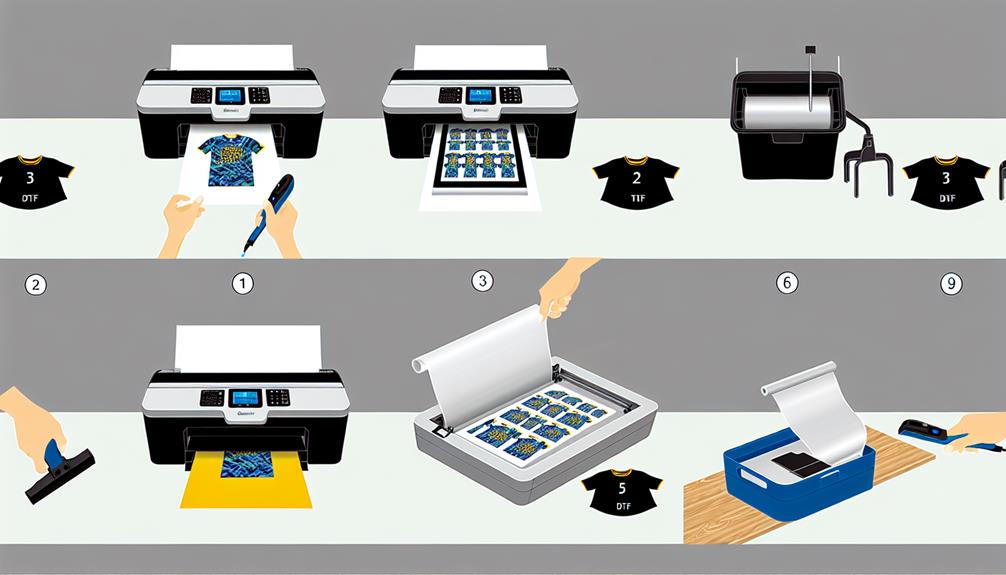
Let's dive right into the step-by-step process of DTF transfer with your Epson eco-tank printer, ensuring you get vibrant, clear designs with every print. First, prepare your design, ensuring it's mirrored to transfer correctly onto the shirt. This is a crucial step in the DTF process.
Second, print out your design using the Epson printer. Remember, the quality of your print directly influences the final result on the shirt. Once printed, apply DTF powder evenly onto the design. You can use a coil pan for this step. The powder binds to the ink, which is crucial for the next step.
Thirdly, it's time to heat press your design onto a white shirt. This step is vital for vibrant colors and clear details. Make sure the heat press is set to the right temperature and time for the best outcome.
Troubleshooting Common DTF Issues
Navigating the world of DTF printing can be tricky, but understanding common issues can ensure your designs always turn out top-notch. Here's what you need to keep in mind when working with DTF transfers:
- Be mindful of the amount of DTF powder you use. Too much or too little can affect the adhesion of the transfer onto the shirt.
- Keep tabs on the temperature and pressure settings on your heat press machine. They play a crucial role in the proper bonding of the transfer.
- Always strive for a uniform spread of DTF powder on your printed image. This prevents patchy or incomplete transfers.
It's also beneficial to experiment with different types of fabric and shirt colors to see how the DTF transfer adheres and appears. This can lead to better, more predictable results.
Don't be afraid to seek help. Online forums and communities are a great resource for troubleshooting tips and advice on common DTF printing issues.
Frequently Asked Questions
Can You Use an Epson Printer for DTF Transfers?
Absolutely, you can use an Epson printer for DTF transfers! You'll just need to modify it with a special kit to handle the DTF printing process. This modification allows for white ink capability, essential for DTF transfers. Epson printers are a popular choice due to their high quality print and versatility. They're a cost-effective solution for both small businesses and hobbyists, provided you adjust them correctly.
Can You Use a Regular Printer for DTF Transfers?
Yes, you can use a regular printer for DTF transfers, but it requires modifications. It's essential to adapt the printer to print white toner ink, crucial for transfers onto colored shirts. Additionally, always mirror your design before printing to make sure the image transfers correctly. Experiment with different shirt colors and toner options for the best results. Remember, not all printers will yield the same quality, so research is key.
What Printer Will Print DTF Transfers?
You're wondering what printer will print DTF transfers. The answer is, you can use a variety of printers for DTF transfers. However, it's crucial to choose one that's suitable for the job. Factors to consider include the printer's compatibility with special inks and powders, its ability to handle various transfer materials, and how easy it is to use. Investing in the right printer can yield professional-looking prints.
Can I Print DTF Transfers at Home?
Absolutely, you can print DTF transfers at home. All you need is a suitable printer, high-quality DTF powder, a heat press, and your design. Remember to mirror your design before printing. After printing, apply the DTF powder and heat press it onto your shirt. It's a fun and creative process, letting you customize your shirts just the way you like. Just follow the steps correctly for a successful print.
